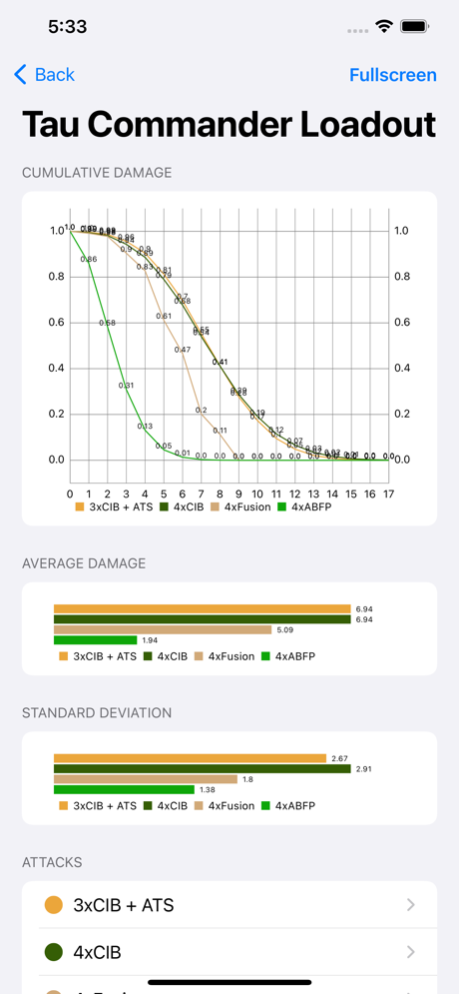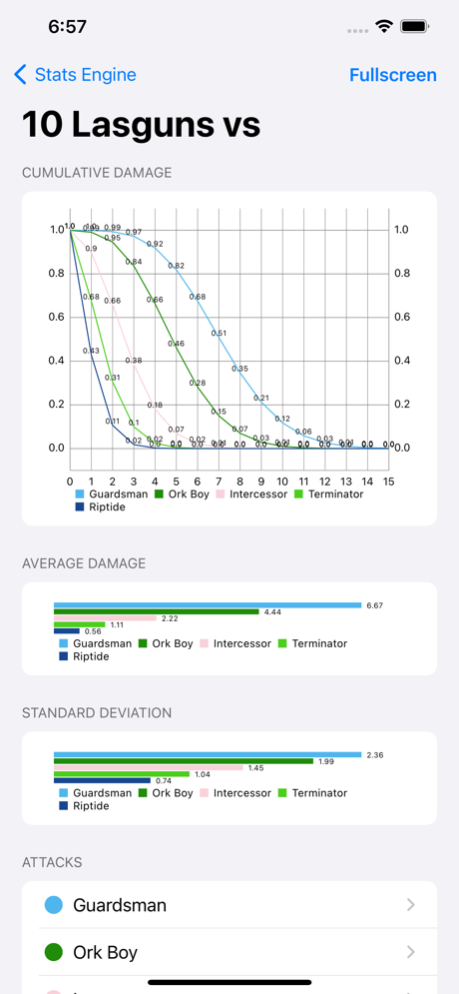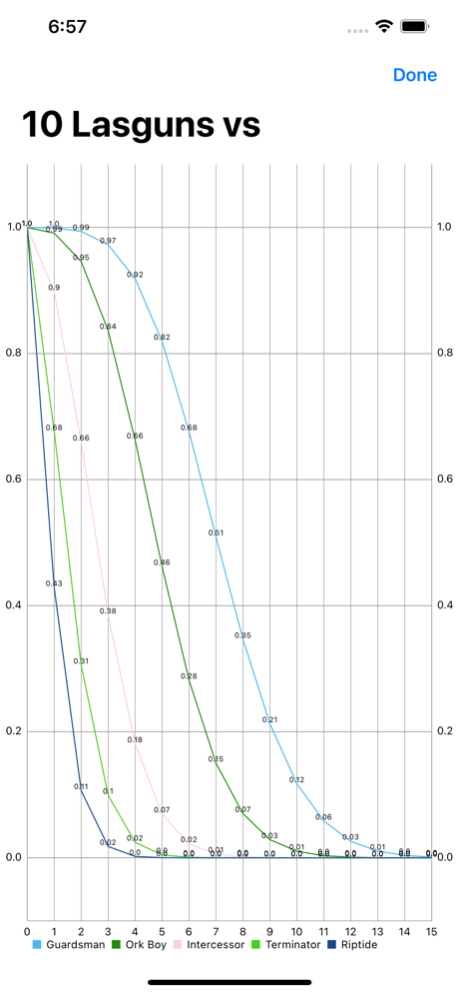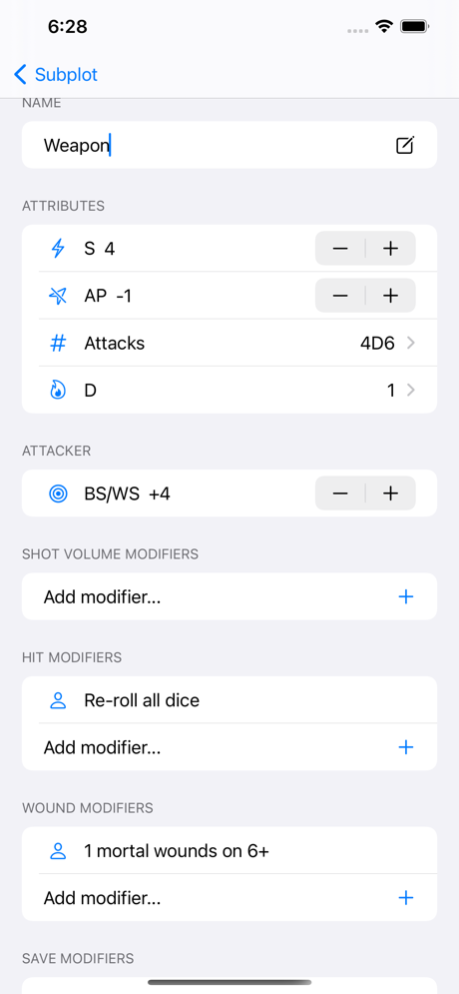Stats Hammer 1.3
Continue to app
Free Version
Publisher Description
The only Warhammer 40k stats app to provide precise, deterministic results for the entire probability distribution of attack damage.
Average values don't tell the whole story when comparing units. With Stats Hammer you can view the entire probability distribution and compare it directly to other attacker/target combinations.
Use Stats Hammer when building your list to help the optimal list or in-game to quickly determine the best targets for your units.
Features:
- Compare up to five attacks at once on the same chart.
- Add up to five weapon profiles to each attack.
- Add modifiers such as re-rolls, ignoring AP, generating mortal wounds, and more.
- Export and share chart screenshots easily
- Quick-set abilities for instant comparison while at the tabletop
How does it work:
Instead of simulating dice rolls, Stats Hammer starts with the fundamental probability distributions of dice and then computes them through each stage of the attack sequence. This builds up to the final probability distribution of the entire attack.
Jul 14, 2021
Version 1.3
Adding the ability to share charts using a URL.
About Stats Hammer
Stats Hammer is a free app for iOS published in the System Maintenance list of apps, part of System Utilities.
The company that develops Stats Hammer is Adam Kabbeke. The latest version released by its developer is 1.3.
To install Stats Hammer on your iOS device, just click the green Continue To App button above to start the installation process. The app is listed on our website since 2021-07-14 and was downloaded 1 times. We have already checked if the download link is safe, however for your own protection we recommend that you scan the downloaded app with your antivirus. Your antivirus may detect the Stats Hammer as malware if the download link is broken.
How to install Stats Hammer on your iOS device:
- Click on the Continue To App button on our website. This will redirect you to the App Store.
- Once the Stats Hammer is shown in the iTunes listing of your iOS device, you can start its download and installation. Tap on the GET button to the right of the app to start downloading it.
- If you are not logged-in the iOS appstore app, you'll be prompted for your your Apple ID and/or password.
- After Stats Hammer is downloaded, you'll see an INSTALL button to the right. Tap on it to start the actual installation of the iOS app.
- Once installation is finished you can tap on the OPEN button to start it. Its icon will also be added to your device home screen.